Optimal Forged Carbon Fibre to Resin Ratio Calculator
| Method | Ratio (%) | Finished Weight (g) | Fibre Weight (g) | Resin Weight (g) | Fibre Needed (g) | Resin Needed (g) | Part A (g) | Part B (g) | X |
|---|
Understanding the Carbon Fibre to Resin Ratio Calculator
This calculator provides an accurate tool to determine the amounts of carbon fibre and resin required to manufacture a part using either compression moulding or infusion techniques. Here's how it works:
- Excess Resin Calculation:
- Compression Moulding: Adds 25% more resin (by weight) than the amount of fibre calculated to account for resin squeezed out during the process.
- Infusion: Adds 7% more resin (by weight) than the amount of resin calculated, as the process is more controlled and efficient. This does not account for losses in the matrix used, tubes etc.
- Fibre to Resin Ratios:
- 60% Fibre / 40% Resin: Recommended for most compression moulding processes. This setting assumes that the part will contain exactly 60% carbon fibre by weight, with the remaining 40% being resin.
- 50% Fibre / 50% Resin: Used primarily for infusion processes, where an equal weight ratio of fibre and resin is required to achieve optimal structural integrity.
- Part A (Resin) and Part B (Hardener) Logic: After calculating the total resin needed, the tool can further break down the resin into Part A and Part B, based on the user input for the percentage of hardener needed per 100 grams of resin:
- Part A: Calculated as the total resin divided by (1 + (hardener percentage / 100)), ensuring that Part A comprises the majority of the resin component.
- Part B (Hardener): This is calculated as the difference between the total resin needed and Part A, representing the hardener amount necessary to achieve the correct chemical reaction for the resin to set properly.
While this calculator provides precise calculations, material properties can vary and different fabrication setups may require adjustments. Always conduct thorough research and consider small-scale tests to verify the quantities before scaling up production.
In addition to calculating the required materials, this tool allows you to save and review your results for different calculations. The Saved Results Table captures each calculation's details, including the fabrication method, ratio, and weights of materials used. You can save multiple results to compare different scenarios or to keep track of adjustments:
- Save Results: After calculating, you can save the results with a custom label for easy identification later.
- Remove Results: Each row in the table includes an 'X' button to delete unwanted entries, helping keep your results organized.
- Print Table: The 'Print All' button allows you to print the contents of the saved results table. This feature formats the table for printing, making it easy to document your work or share it with others.
These features are designed to make the tool not only a calculator but also a way to document and manage your project calculations effectively.
Our product range
-
Кружка из настоящего углеродного волокна - Quotidiano Edition 1
Обычная цена £239.00 GBPОбычная ценаЦена за единицу за -
Кружка из переработанного настоящего углеродного волокна - Quotidiano Edition 1
Обычная цена £169.00 GBPОбычная ценаЦена за единицу за -
Кружка из настоящего углеродного волокна - Quotidiano Edition 1
Обычная цена £169.00 GBPОбычная ценаЦена за единицу за -
Кружка из настоящего углеродного волокна - Quotidiano Edition 1
Обычная цена £169.00 GBPОбычная ценаЦена за единицу за